Google spreadsheet
To serve a Google spreadsheet as API, you need to gather the following config values:
- Google spreadsheet URL, usually in the form of
https://docs.google.com/spreadsheets/d/{SPREADSHEET_ID}#gid={SHEET_ID}. - (Optional) Google spreadsheet sheet title (bottom of the spreadsheet UI).
This is required if
SHEET_IDis not specified in URL through#gid. - Google spreadsheet service account secret key.
Here are the steps to configure the service account:
- Activate Google Sheets API in the Google API Console.
- Create a service account: https://console.developers.google.com/apis/api/sheets.googleapis.com/credentials.
- Go into service account setting, click
ADD KEY->Create new key. Then select JSON format and save it somewhere safe as a file.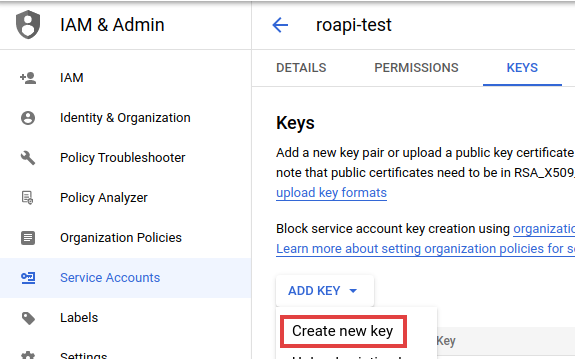
- Copy email address for your newly created service account, usually in the format of
{ACCOUNT_NAME}@{PROJECT_ID}.iam.gserviceaccount.com.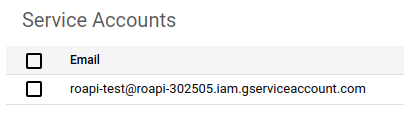
- Open the Google spreadsheet that you want to serve, then share it with the newly created service
account using the service account email.
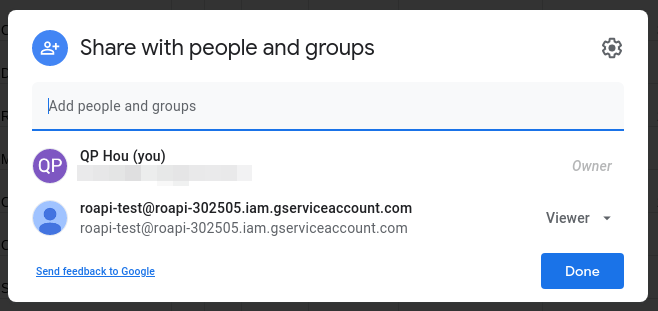
Now you can configure ROAPI to load the google spreadsheet into a table using:
tables:
- name: "table_name"
uri: "https://docs.google.com/spreadsheets/d/1-lc4oij04aXzFSRMwVBLjU76s-K0-s6UPc2biOvtuuU#gid=0"
option:
format: "google_spreadsheet"
application_secret_path: "path/to/service_account_key.json"
# sheet_title is optional if `#gid` is specified in uri
sheet_title: "sheet_name_within_google_spreadsheet"
ROAPI only invokes Google Sheets API during the initial data load, subsequent query requests are served using in memory data.
Example
Here is what it looks like to serve this public google spreadsheet with ROAPI.
Start server:
$ roapi -c local.yaml
[2022-05-31T01:07:55Z INFO roapi::context] loading `uri(https://docs.google.com/spreadsheets/d/1-lc4oij04aXzFSRMwVBLjU76s-K0-s6UPc2biOvtuuU#gid=0)` as table `properties`
[2022-05-31T01:07:56Z INFO roapi::context] registered `uri(https://docs.google.com/spreadsheets/d/1-lc4oij04aXzFSRMwVBLjU76s-K0-s6UPc2biOvtuuU#gid=0)` as table `properties`
[2022-05-31T01:07:56Z INFO roapi::startup] 🚀 Listening on 127.0.0.1:5432 for Postgres traffic...
[2022-05-31T01:07:56Z INFO roapi::startup] 🚀 Listening on 127.0.0.1:8080 for HTTP traffic...
Query through Postgres wire protocol:
$ psql -h 127.0.0.1
psql (12.10 (Ubuntu 12.10-0ubuntu0.20.04.1), server 13)
WARNING: psql major version 12, server major version 13.
Some psql features might not work.
Type "help" for help.
houqp=> select "Address", "Bed", "Bath", "Occupied" from properties;
Address | Bed | Bath | Occupied
------------------+-----+------+----------
Bothell, WA | 3 | 2 | f
Lynnwood, WA | 2 | 1 | f
Kirkland, WA | 4 | 2 | f
Kent, WA | 3 | 2 | f
Mount Vernon, WA | 2 | 1 | f
Seattle, WA | 3 | 1 | f
Seattle, WA | 2 | 1 | f
Shoreline, WA | 1 | 1 | f
Bellevue, WA | 3 | 1 | f
Renton, WA | 4 | 2 | f
Woodinville, WA | 3 | 3 | f
Kenmore, WA | 4 | 3 | f
Fremont, WA | 5 | 3 | f
Redmond, WA | 2 | 2 | f
Mill Creek, WA | 3 | 3 | f
(15 rows)
Query with aggregation using HTTP SQL frontend:
$ curl -s -X POST localhost:8080/api/sql --data-binary @- <<EOF | jq
SELECT DISTINCT("Landlord"), COUNT("Address")
FROM properties
GROUP BY "Landlord"
EOF
[
{
"Landlord": "Carl",
"COUNT(properties.Address)": 3
},
{
"Landlord": "Roger",
"COUNT(properties.Address)": 3
},
{
"Landlord": "Mike",
"COUNT(properties.Address)": 4
},
{
"Landlord": "Sam",
"COUNT(properties.Address)": 2
},
{
"Landlord": "Daniel",
"COUNT(properties.Address)": 3
}
]
Query with filter using HTTP GraphQL frontend:
$ curl -s -X POST localhost:8080/api/graphql --data-binary @- <<EOF | jq
query {
properties(
filter: {
Bed: { gt: 3 }
Bath: { gte: 3 }
}
sort: [
{ field: "Bed", order: "desc" }
]
) {
Address
Bed
Bath
Monthly_Rent
}
}
EOF
[
{
"Address": "Fremont, WA",
"Bed": 5,
"Bath": 3,
"Monthly_Rent": "$4,500"
},
{
"Address": "Kenmore, WA",
"Bed": 4,
"Bath": 3,
"Monthly_Rent": "$4,000"
}
]
Note: when inferring table schema from Google spreadsheets, ROAPI automatically
replaces spaces in column names with _(underscore).